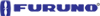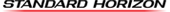GPS Units - Accessories
Autopilots - Marine
Cameras
Chart Plotters
Communications
Dash Cameras
EPIRBs & PLBs
Fitness, Sports & Golf
Fishfinders
Garmin Fitness
GPS-Fishfinders
GPS-GMRS Radios
Maps & Software
Hiking & Handheld GPS
Wearables
Laptop & Tablet GPS
Marine Electronics
Motorcycle Units
Network Systems
Off Road GPS
Radars
Safety Equipment
Starlink Mounts
Stereos & Speakers
Top Choice Products
Tracking Devices
Trolling Motors
Truck & RV GPS
VHF Radios
Accessories
Garmin Accessories
Marine Accessories
Transducers
Actisense
B&G
BilgeBuddy
Blue Sea Systems
C-Map Charts
CMOR Charts
Flir Thermal Imaging
Fujinon Marine Binoculars
Furuno Marine Electronics
Fusion Stereos
Garmin GPS
Icom Marine Radios
JL Audio
KVH Satellite TV
Lowrance Electronics
Lumishore LED Lights
Magellan GPS Systems
Navionics Charts
Ocean Signal
Pelican Lights
Poly Planar Stereos
Raymarine Electronics
Scanstrut
Seaview Mounts
Shakespeare
Simrad Marine
Sionyx
Si-Tex Marine Electronics
Standard Horizon
Superior Life Saving Life Rafts
USGlobalSat
Veratron
Vesper Marine
TROUBLESHOOTING “THINGS TO CHECK FIRST” CHECKLIST
Troubleshooting Advice From The Marine Electronics Experts at The GPS Store
If there’s one thing you can count on when it comes to boats, it’s those little technical glitches that throw a wrench into your plans for a carefree day of fishing or a relaxing coastal cruise. While extremely reliable, your boat’s marine electronics can also be effected by these same occasional “gremlins.” Fortunately, many common problems can be traced to simple, solvable issues that can easily be checked and remedied. Sometimes it’s simple user error. Other times there is a small issue that can be fixed on the spot. Or there could be a problem that requires professional service. By knowing what to look at first when problems occur — along with some of the common fixes — you’ll be ahead of the game.
As a nationwide NMEA-Certified dealer of marine electronics, the folks at The GPS Store, Inc. have helped customers with numerous issues. They field numerous phone calls from boaters, and are often able to point them to simple solutions. They offer this advice on checking “first things first” when encountering issues.
Begin with the Basics
If any marine electronics system fails to power up, start by checking the power connection at the unit and/or fuses. Many times the easiest answer is the right one. Likewise, if a sounder or other instrument powers up but shows nothing on the display, check the display brightness and/or contrast settings. These sometimes get purposely or accidently changed to the point where displays won’t be visible under different light conditions. If you’re not picking up targets you should be on a echosounder or radar, for example, check to see you’re on the right range settings and have the gain/sensitivity adjusted correctly. For dual-frequency sounders, make sure you’re in the proper frequency (200kHz for shallow water, 50kHz for 600+ feet).
Echosounder Issues/Things to Check First
If you experience sudden or gradual loss of bottom/speed readings:
- Check transducer connection at the unit and/or condition of the cable for cuts, kinks or damage.
- Check transducer for growth or fouling.
- Make sure there are no thru-hull fittings, strainers, zincs or other hull irregularities creating aerated water ahead of the transducer.
- If a transom mount, make sure transducer hasn’t been “kicked up.”
- If using an in-hull transducer, check the fluid level in the transducer housing. Fluid is required for it to work, as it keeps air from getting under the transducer.
- Check transducer’s paddlewheel speed sensor for growth, fouling or damage.
If you experience a weak display of fish targets or a cluttered screen:
- Remove unit from Auto Mode and adjust gain settings for given conditions.
If you experience intermittent interruption of sounder display:
- Check for possible Radio Frequency (RF) interference from other electronics by turning systems on and off. Unshielded LED lights can be an unexpected source, so check this first if the problem occurs only at night.
If you are picking up a second bottom reading between the surface and the real bottom:
- This can be caused by a thermocline (hard edge where cooler/warmer water meet). Adjusting the gain settings lower should remove this.
GPS Chartplotter Issues/Things to Check First
If you experience temporary or permanent loss of position data:
- Check GPS antenna connection at antenna base and unit.
- Check power to antenna
- Check for interference from other electronics (turn on and off).
- Run a test mode to determine if satellites are being tracked (and how many).
If electronic charts don’t show up, or don’t present detailed information:
- Make sure chart card is properly inserted with all contacts lined up.
- Check for water intrusion/corrosion in chart door.
- Check detail settings on the unit (vector charts are presented in multiple “layers” with the ability to turn chart details on and off) and adjust from least to most.
- Check plotter menu settings for Navigation Chart vs. Fishing Chart.
- Check with manufacturer/chart provider for software and/or chart updates.
VHF Radio Issues/Things to Check First
If you experience difficulties transmitting/receiving clearly:
- RF interference from other electronics can interfere with transmissions. You may need to move/shield transducer cables or other wires.
- Check antenna co-ax cable and connection point the VHF radio.
- Check specifically for corrosion in the PL259 connector.
- Check for low voltage (you should be getting 12-13.5 volts to the radio). Low voltage will effect high-power transmissions and will reduce ability to squelch out unwanted noise.
- If having trouble conversing with a nearby boat, try switching to low power. You could be “shooting” transmissions over your target.
Radar Issues/Things to Check First
If your radar is non-operational:
- Confirm voltage to radar.
- Confirm that the array is spinning (remove cover on radome antenna).
- Confirm that the radar is in transmit (TX) mode, not standby.
If your radar display is not showing targets it should:
- Adjust gain settings; too high or too low can negatively effect performance.
- If your radar has a Harbor Mode, use this to optimize targets during close-range navigation. Make sure it’s is off when navigating in open water.
- Adjust range settings properly based your surroundings.
- Adjust filters such as rain and sea clutter based on conditions.
Autopilot Issues/Things to Check First
If your autopilot fails to hold a course, fails to work in Nav Mode or steers abruptly or hesitatingly:
- Make sure you take pilot off Manual/Standby.
- Check for possible magnetic interference with system’s heading sensor/compass.
- Check to ensure GPS/chartplotter is powered up; test connections between pilot and navigation unit for Nav Mode operation.
- Check steering fluid levels in hydraulic pilot systems. Bleed all air out of the system and check for leaks.
- If your pilot has a Rudder Feedback Assembly (not Virtual Feedback), check this for signs of water intrusion or mechanical linkage failures.
- If problems persist, you may need to “re-tune” the pilot with dockside or on-water setup procedures per manufacturer’s recommendations.
“Do marine electronics ever break and require professional service? Of course, they do,” said The GPS Store spokesman Scott Heffernan. “Frequently, however, boaters can find and fix simple problems on their own and resume their day of fishing or boating. And it’s always smart to eliminate all the possibilities before pulling equipment off your boat or pulling your boat out of the water,” he added.
To learn more about choosing an using marine electronics from all leading manufacturers, visit wwwTheGPSStore.com or speak with the experts at The GPS Store, Inc. at (800) 477-2611.
back to top